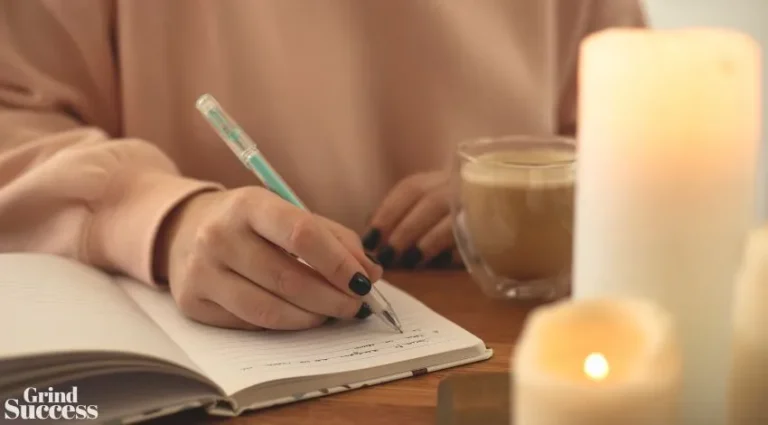Instagram has quickly become one of the most popular social media platforms, with over one billion active users. One of the platform’s most popular features is Instagram Live, which allows users to stream live videos to their followers.
Live Stories on Instagram is an excellent way for businesses and individuals to engage with their followers, share information, and promote their brands.
If you’re new to Instagram Live, this comprehensive guide will help you get started with live stories on Instagram.
What are Instagram Live Stories?
Instagram Live Stories allow users to share live videos with their followers. When you start a Live Story, your followers will receive a notification that you’re going live. They can then join your live video and watch and comment in real time.
Instagram Live Stories are different from regular Instagram Stories because they’re only available while you’re streaming. Once you’re done with your live video, it disappears from the platform, and you can’t access it again.
Why Use Instagram Live Stories?
Instagram Live Stories are an excellent way to engage with your audience and create a personal connection. Here are some reasons why you might want to use Instagram Live Stories:
- Engage with Your Followers: Instagram Live allows you to interact with your followers in real time. You can answer their questions, respond to their comments, and even invite them to join you on screen.
Posting at optimal times, analyzing your Instagram insights, and responding to comments can also help you increase engagement and ultimately gain more likes on your posts.” - Increase Brand Awareness: Live Stories on Instagram are an excellent way to promote your brand and increase brand awareness. You can use Live Stories to showcase your products, share your company’s story, or promote your services.
- Drive Traffic: Instagram Live is an excellent way to drive traffic to your website, blog, or other social media platforms. You can share links to your content in your Live Story, encouraging your followers to visit your website or social media pages.
- Stay Relevant: Live Stories on Instagram are an excellent way to stay relevant and up-to-date. You can use Live Stories to share breaking news, provide updates on your brand, or share your thoughts on current events.
How to Do Live Stories on Instagram?
- Open the Instagram App: To start a Live Story on Instagram, you first need to open the Instagram app on your smartphone.
- Swipe Right: Once you’re in the Instagram app, swipe right from your Instagram feed to access the Stories camera.
- Tap on the “Live” Option: At the bottom of the screen, you’ll see various options for creating a Story. Tap on the “Live” option to start your Live Story.
- Adjust Your Settings: Before you start your Live Story, you may want to adjust your settings. You can choose to turn off comments, mute your microphone, or turn off your camera.
- Add a Title: Once you’re ready to start your Live Story, add a title to your video. This will help your followers know what your Live Story is about.
- Start Your Live Story: Once you’ve added your title, tap the “Start Live Video” button to start your Live Story.
- Engage with Your Followers: As you stream your Live Story, engage with your followers by answering their questions and responding to their comments.
- End Your Live Story: When you’re ready to end your Live Story, tap the “End” button at the top right corner of your screen. You can choose to save your Live Story to your camera roll by tapping “Save” at the bottom of the screen.
Tips for a Successful Instagram Live Story
- Plan Ahead: Before you start your Live Story, plan out what you want to say and any visuals you want to share. This will help ensure a smooth and engaging Live Story.
- Promote Your Live Story: Let your followers know ahead of time when you will be going Live. You can create a post, or story or even send out a message to your followers letting them know the date and time of your Live Story.
- Choose a Good Location: Choose a well-lit, quiet location for your Live Story. It should be a place where you can easily speak and not be interrupted by loud noises or distractions.
- Have Good Audio and Visual Quality: Make sure your phone’s camera and microphone are working properly before you start your Live Story. Test them out beforehand to ensure good audio and visual quality during your Live Story.
- Engage with Your Audience: Respond to comments and questions from your viewers. This helps to build engagement and make your Live Story more interactive.
- Be Authentic: Share your real thoughts, experiences, and emotions during your Live Story. This helps to build trust and connection with your audience.
- Add Visuals and Graphics: Use visuals and graphics to make your Live Story more engaging. You can use stickers, GIFs, or even share your screen to show videos or images related to your topic.
- Collaborate with Others: Consider inviting a guest to join you during your Live Story. This can add more value and perspective to the conversation.
- Save Your Live Story: After your Live Story, save it to your camera roll or share it on your Instagram Story. This allows your followers who missed the Live Story to view it later.
Conclusion
In conclusion, Instagram Live Stories are a powerful tool for connecting with your audience and sharing engaging content in real time. With a little planning and creativity, anyone can successfully use this feature to promote their brand or business, build their following, and strengthen their relationships with their followers.
By following the tips and guidelines outlined in this article, you can make the most of your Live Stories and create a truly memorable and impactful experience for your viewers. So what are you waiting for? Start planning your next Live Story and watch your engagement soar!