When Websites Fight Back – Solving Server Errors
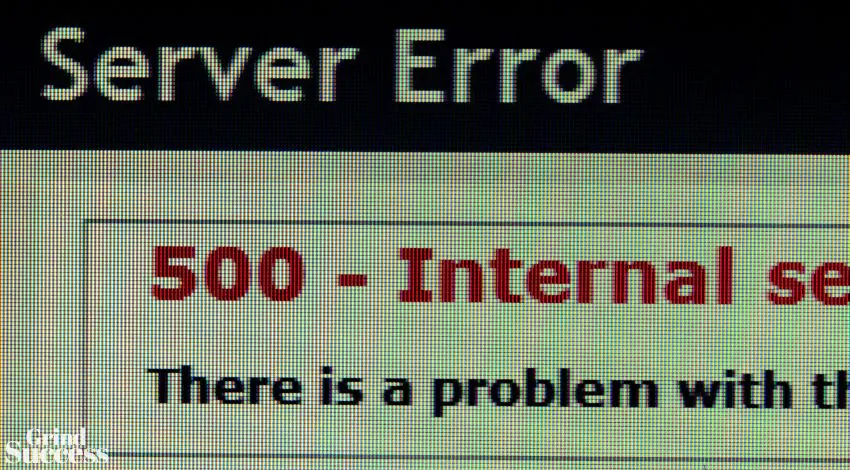
When you attempt to run a technical audit on your website, you might find it fights back. The good news is that the most common server errors are easy to fix with a bit of knowledge and patience.
Here is a list of some of the most prevalent server errors that people encounter and what measures you can take to fix them.
HTTP errors
HTTP errors are messages sent by the server that show something has gone wrong, broadly speaking. These are all the errors that start with 4 and 5.
401
You see 401 Error (Unauthorized) when you’re not authorized to access a page. You need valid login details to stop seeing this message.
403
This is similar to the previous one, except you might have valid login details but still aren’t authorized to access a page. The website admin needs to update your credentials.
404
A 404 error message appears when you try to access a webpage that doesn’t exist. This might have happened because you’re entering the wrong URL, the link is broken, or a redirected page has become invalid.
You can fix this error by entering broken link redirects in the platform your website runs on or reviewing crawl errors in Google’s Search Console. If this doesn’t sound like something you want to struggle with, ask your web developers to add in the redirects.
504
This is another prevalent error. The so-called gateway timeout occurs when a server tries to load a page but doesn’t get a timely response from another server.
There are a few ways to fix 504 error. You can run DBManager or another WordPress plugin (if your site is on WP) if a corrupted database is the reason. The plugin will repair and optimize your database.
Alternatively, you could have a problem with your htaaccess file.
500
The Internal Server Error can come from a permissions error, a coding error, or a PHP timeout. Incorrect permission in one or more folders or files is the most frequent cause. Usually, the wrong permission on a CGI and PHP script is the reason.
An error in .htaccess is less common, but it’s worth checking your site’s .htaccess file.
If external resources are connected to your script, and they time out, an HTTP 500 error is the result.
This error doesn’t always have the same wording. It might appear as any one of the following:
A 500 Internal Server Error will appear in any operating system and browser because the website you’re trying to access generates it.
You can troubleshoot the exact cause through your WordPress or whichever content management system you are using. Follow the instructions to diagnose and fix the issue.
Long forms
Your contact forms should be brief and to the point so your visitors aren’t scared away. Avoid asking too many questions because it can drive away potential leads.
Only very basic information is needed, like a name, company name, and email, because the purpose of contact forms (also known as conversion forms) is to collect the minimal data needed to qualify leads.
Analytics
You should check your website analytics if you’re getting far fewer website conversions than usual. There might be a broken link, or your site is loading more slowly, and people are navigating away from it. Look at the accounts in your search console or analytics – they’ll reveal the cause right away.

![9 Digital Marketing Tips Small Businesses Need to Follow in [2023]](https://blog.grindsuccess.com/wp-content/uploads/2023/08/Digital-Marketing-Tips-Small-Businesses-768x425.webp)
![10 Social Media Marketing Trends To Keep An Eye On in [2023]](https://blog.grindsuccess.com/wp-content/uploads/2023/08/Social-Media-Marketing-Trends-768x425.webp)



